I might just get me one of those
Introduction
When is an iMac not an iMac? When is an iPhone not an iPhone? When they've been bundled together and turned into the Asus Eee Top PC, that's when.
The first thing you notice when you get this out of the box is that it looks a bit like an iMac. Even the little mini keyboard that you can plug a mouse into. And when you see the stylus to use with the touchscreen (fingers and thumbs are perfectly acceptable), you think iPhone. You can choose between a black and white finish (also quite Mac-ish).
The Asus Eee range is making a name for itself. It has lots of netbooks in it, there's an Eee Box and now the Eee Top, whose USP is certainly that touchscreen.
Set Up
It's a doddle to set up. Get it out of the box. Attach the neat little stand to the back. Plug the USB mouse into the USB keyboard. Plug the USB keyboard into the back or side USB port (you decide). Plug the power in. Good to go.
XP Home is pre-installed, and is so ubiquitous now that it's easy to get started. You have a choice of wired ethernet or wireless (up to 802.11n). Take your pick, configure where necessary and you're on the internet.
Install Avast, AVG or your choice of anti-virus software. Add on Microsoft Update and Secunia PSI, get everything patched up (replace IE 7 with 8), and you're ready for serious use. You can do all of that in an hour or two with a decent connection.
In Use
When this arrived in the office, it got a few funny looks. "Looks like a cheap iMac" pipes up one wag. "What's the point of that" chirps another. But it also drew a few admiring looks. Possibly because it looks a bit Mac-ish, with the nice blue light emanating from the bevel under the screen. It's neat, it's compact.
The 15.6" display is nice, running nicely at 1366 x 768. There's no need for large fonts in XP - the standard size should be good enough.
As well as XP Home, you get the Asus "Easy" interface, which gives you large button access to common applications. This is probably OK for beginners but I was more than happy just using the touchscreen to interact with Windows in the usual way. If your fingers aren't so compatible, use the included stylus (which slots nicely into the keyboard).
The 1.3-megapixel webcam located above the screen is a common thing found on so many notebooks today. If you do a lot of webcam communication, this is just the thing for you.
There's a card reader to read all the common memory card formats. The only thing missing is some form of optical drive. But you can pick up USB units cheaply nowadays, so if you want/need to use one, it shouldn't be a problem for you.
Whilst a 1.6GHz Intel Atom N270 processor, 1GB of RAM and a 160GB hard-drive aren't going to win this awards for power and speed, it's more than enough for its target audience. Web browsing is fine. Watching iPlayer is fine. And I plugged in a Hauppage PCTV Hybrid Stick Solo and had this running as a perfect little TV for watching Wimbledon on. Touch screen tennis on 4 BBC channels is a nifty little thing! The built in speakers are perfectly adequate for watching any media.
So it won't replace your beefy Photoshop-running machine, but it makes a great little home PC. In fact it would make a great kitchen PC. And when I was sat with an old IBM 8088 with CGA graphics in my room all those years ago, I never thought I'd be writing about "kitchen PCs". But with the addition of a USB TV tuner, this is a perfect multi function device. Surf the web. Watch live TV or something on iPlayer. You can't go wrong with this, as you can do so much without the need for traditional keyboard and mouse. It would be good in a child's bedroom too. It takes up very little space. It uses very little power.
A slight drawback is that it isn't quite iPhone enough, as you can't do the multi-touch zooming that you've seen all your iPhone owning friends do. But you don't really need than on an 1366 x 768 screen anyway...
Back on the plus side, you can use the stylus to write on the screen, or use an on-screen keyboard.
And it's quiet. Very quiet.
Conclusion
I mentioned earlier that this got some funny looks on first arrival. After a week, it's drawing envious glances and "I might just get me one of those" comments. Given that you can now pick one up for around 370 quid, I'm not surprised.
This is a nifty little device. It's compact. It uses very little power. The touchscreen is great (and more than just a gimmick). Add a USB TV stick, maybe an optical drive, and you have a nice little media centre for a kitchen, a bedroom or wherever. It's well put together. It's a cracking bit of kit.
Browsing the web with a few finger taps. Watching iPlayer with a few raps of the knuckle on the screen. It's great. If you know people who might not get on with the normal keyboard/mouse interface to a PC then this might just be for them. Touching and tapping things is as easy as pie.
Sure, you could get faster machines for less money. But can you really get something else that combines ease of use, low power consumption, a nice design and a sense of fun for under 400 quid? I don't think so. If you're looking for another box for around the house, you could do a lot worse.
I might just get me one of those...
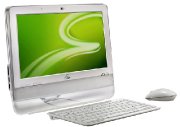








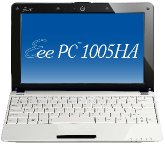




































Your Opinions and Comments
Be the first to post a comment!