Help!! PC keeps restarting by itself....!??!?
Everytime I turn my PC on it restarts itself!? The only way round the problem is by performing a system restore. When I turn it off and try to turn it on again the next day it restarts again as soon as the desktop appears!!?
Does anybody have any suggestions???
Thanks!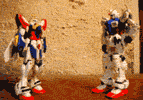
www.facebook.com/profile.php?id=569747553
RE: Help!! PC keeps restarting by itself....!??!?
f8 go into safe mode, sounds like you could have virus problem, or it could be less sinister, some kind of broken driver.
is it blue screening then rebooting straight away.
in safe mode, turn that off, start -> settings -> control panel -> system
it`s there somewhere.
also have a look at event viewer
start - settings - control panel - administrative tools - event viewer
another thing would be to try unplugging various bits and bobs inside, in case it`s a faulty component doing wierd things.
In fact as wierd as it sounds, just unplugging hard drives, memory, graphics card etc and plugging them in again may fix it, but gut feeling is you have a virus problem
Also try a memory check program like memtest 64+ or hard drive checking program (both run off boot discs before you get to windows) to see if they are faulty.
to test hard drive I usually just use the one on hiren`s boot cd that matches the make of the hard drive I`m testing, if you don` thave Hiren`s, go to the manufacturers site of your hard drive and you can download a free cd iso boot disc to test.
This item was edited on Sunday, 10th May 2009, 22:09
RE: Help!! PC keeps restarting by itself....!??!?
I had a recent problem with BSOD`s and freezes. I didn`t want to re-install my system (again) so I did 2 things that seem to have worked.
First, i opened my PC and hoovered out the dust, especially off the heatsink.
Next, I performed a DLL check/restore, something I`ve only recently found out about. The only downside is that you don`t get a report when it`s finished to see if anything was fixed (just assume it has!). If any files are missing or damaged they`re copied from your recovery partition.
Start > Run > sfc /scannow
Takes a while,
============================
Curse this infernal alcohol...
Writer`s Release
My Collection










