When one of my students turns on her computer windows comes up with a box about 2" H X 4" W. In the box it says `svchost.exe` is missing. If you click the red cross in the top corner the box is replaced with another saying much the same then if you again click the red cross the computer will start. How can we put right the missing `svchost.exe` file?
MANCHESTER UNITED PREMIERSHIP CHAMPIONS - FERGIE 9 - LIVERPOOL 0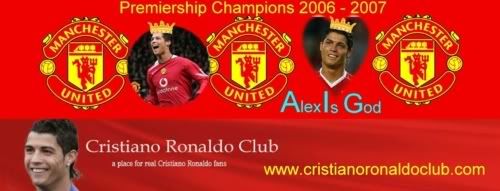
I`m no expert , but I have had similar problems in the past so here goes:-
The file svchost.exe should be in the folder windows\system32 on the local (C) drive.
Using Windows Explorer or search , try to locate the file. Assuming you can`t (which would explain why windows reports it as missing :/ ) , there may be a copy in a folder
C:\i386
This folder may well be hidden so you may have to change the options in Windows Explorer to make it visible. If the file is in the above folder , copy and paste it to
C:\windows\system32 and hopefully that will solve the problem.



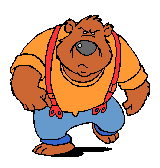
This item was edited on Monday, 21st May 2007, 21:17
This article explains what it does, but not found anything that will help so far, sorry.
http://support.microsoft.com/kb/314056/EN-US/
-------------
News Editor and Reviewer
www.dvd.reviewer.co.uk
Go that way, really fast. If something gets in your way, turn...
And those who dance will spin and turn,
And those who wait will wait no more,
And those who talk will hear the words,
And those who see will fade and die,
And those who laugh will surely fall,
And those who know will always feel their backs against the thin wall...
This article explains what it does, but not found anything that will help so far, sorry.
Thanks for trying. I`ve been trying to sort my Korean students laptop out for a while now but everything we try has failed. It won`t do a system restore etc etc & I can only work on it when she is home as it`s all Korean. She got a trojan & I believe we`ve got rid of it but the files it cocked up are still cocked up. So in the next couple of days we will re install windows for her.
MANCHESTER UNITED PREMIERSHIP CHAMPIONS - FERGIE 9 - LIVERPOOL 0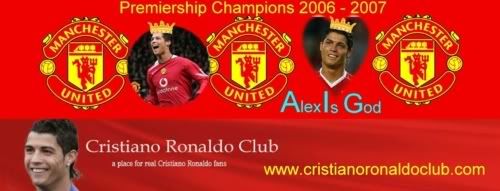
This may sound obvious and you may have tried it already but boot up the pc in "Safe Mode" and then do a system restore from there.
ATB,
Baz
This may sound obvious and you may have tried it already but boot up the pc in "Safe Mode" and then do a system restore from there.
It won`t do a system restore. It goes through the motions, turns off & back on then after a little time it says `Restore is not possible. We`ve tried it 1/2/3 & 4 months back. In safe mode & normal.
MANCHESTER UNITED PREMIERSHIP CHAMPIONS - FERGIE 9 - LIVERPOOL 0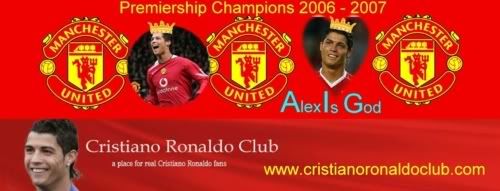
Try installing ccleaner and running the issues program to see if it can fix your problem
Might not work but worth a try (if you haven`t done it already)
Try installing ccleaner and running the issues program to see if it can fix your problem
Might not work but worth a try (if you haven`t done it already)
Is that a registry cleaner. If so I`ve read they can cause problems to computers, however I`ll try anything before a windows re install.
MANCHESTER UNITED PREMIERSHIP CHAMPIONS - FERGIE 9 - LIVERPOOL 0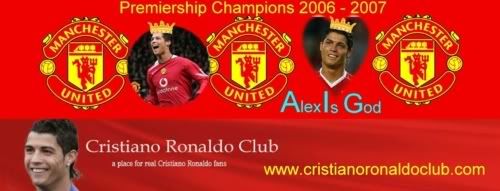
might not be viable, but if I were stuck with it, would either boot up using a linux live disk (ubuntu is one of the best at the moment for hardware recognition), then copy the svchost`s file from a working windows machine.
failing that, take the HDD out and use a caddy to connect it up to a working machine, and copy it over. You could also use this opportunity to scan the system with a decent antivirus (AVG Free being my personal fave)
good luck!
edit - both of the above options also gives you the opportunity to copy anything you need off the machine before a dreaded reinstall!
This item was edited on Tuesday, 5th June 2007, 12:34










