while using mozzila firefox for browsing last night all my bookmarks have dissapeared anyone had this happen to them,and if so can i get them back? thanks in advance.
It has happened to me many times, where I lose everything and I have to start back with the default skin and the lot! I can`t think of a way to get everything back, I always have to start over. :(
Bookmarks
Manage Bookmarks
Import
Internet Explorer (if you have them in their).
Otherwise try re-installing FF over the one you have.
G`luck.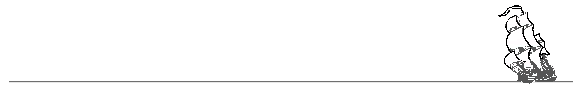
Thanks /////AMG at least its not just me.
Thanks Batavia that got some of my older ones back but its better than none cheers.
there`s a backup of your bookmarks in the file bookmarks.bak, this is in the c:\documents and settings\USER\Application Data\Mozilla\Firefox\Some.thing\ (User is your user login and some.thing is different on each machine).
Copy/rename this to bookmarks.html and all should have your bookmarks back.
I`ve been using Firefox for years, and have never seen this!
If you get this often, maybe you should manually backup your bookmarks.
click on "bookmarks" then "manage bookmarks"
this will open the "bookmarks window".
click "file" then "export"
a windows dialogue will open asking where you want to save "bookmarks.html"
then when you lose them again open the bookmarks manager
click "file" "import" choose to do it from a file, and navigate to where your manual backup is.
It probably creates duplicates.
Also, you`ll probably find you have have 2 "bookmarks toolbar folder" (they are the bookmarks displayed in a line at the top of the screen. You may have to copy the contents of the imported one, intot he existing one.
So thinking about it, you`re probably better off copying your backed up file over the broken one in Windows!
hth
Alan
www.admars.co.uk
This item was edited on Sunday, 16th October 2005, 09:23
There`s also an extension for Firefox that can export your bookmarks to IE favourites when you shut down Firefox. Can`t remember the name of it, but then you can always import the IE favourites if you lose them (as one poster said).
Shaun
>:( >:( Just happened to me about 3 mins ago!! >:( >:(
I don`t mind my bookmarks because I never have any but its those `tabs` above the page tabs, where I can put my quick favourites on there, and I`m always one click away. :(











