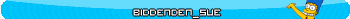Hi everyone.
I am brand new to the idea of DVD recorders, up to now choosing to record things on VHS tape, but I will shortly be buying my first DVD recorder.
My question is this -
Do I have to do anything to a blank DVD disc before I can start recording on it, or can I just insert a disc and press the record button like you do with a blank video tape ?
If you can, try for a Panasonic RAM recorder.
These take Panasonic`s very flexible re-writable RAM discs which you can use, wipe, use again 1000`s of times and also cheap DVD-R discs which once written to, are permanent.
You don`t need to do anything to the disc before you record it but you do need to `finalise` a disc before it will play on all of your dvd players
Best not finalise the RAM discs though; they are a bit more expensive (about £14 for 5) and the idea is to re-use them.
Panasonic recorders have nice clear menus to walk you through the steps and very good manuals.
If you are felling more flush, the Panasonic Hard Disk HDD recorders enable you to record to a big hard disk and just take what you want and transfer (or `dub`) to a dvd at 20x speed :o 
I don`t have a lot of money (sniff !), so I was looking at the Wharfedale digital DVD recorder on sale in Argos for £99.99 (page1405 item 7). Is this any good or what ?
I don`t know about Wharfedale recorders but this one looks good if you can stretch a bit
http://www.amazon.co.uk/Panasonic-DMR-EX77EB-K-Recorder-Up-Conversion-Freeview/dp/B000QDGS7A/ref=sr_1_3?ie=UTF8&s=electronics&qid=1217788334&sr=8-3&tag=myrev09-21
If money`s an issue, check out the LG DR275: http://www.comet.co.uk/shopcomet/product/387118/LG-DR275
I`m not going to pretend that it is better than the Panny (which I haven`t seen in action anyway), but this does the job perfectly for me.
Brian Elliott is a sports writer for the Belfast Telegraph newspaper, and is a regular contributor to DVD Reviewer and SLAM! Wrestling.
Please visit my website!
Andy, before buying something, ask yourself what you are going to record and why.
If you want to record programmes while you are out, watch them and then record over them, buy a hard drive recorder (or pvr - personal video recorder)
If you want to archive movies to keep, then you need a DVD recorder, so that you have a disc afterwards. But you can get HDD/DVD recorders under £100.
Also, are you wanting to record from Freeview or Sky as opposed to analogue TV?
If so, then think about it. If you only have one Freeview box, and you buy a normal DVD recorder with an analogue tuner, you cannot record one freeview channel while watching another (this is crucial with the digital switchover imminent).
But if you buy a twin tuner PVR (Available from about £60 upwards now), you can record one freeview channel while watching another all from the same box, and it`s dead easy - just like the sky planner system.
Earlier this year my dad decided to get into the digital age, and I pursuaded him to get a twin tuner PVR and a simple standalone DVD recorder to transfer any recordings he wanted to keep to DVD.
He loves the PVR and uses it every day - but to his surprise, so far he hasn`t burned a single DVD as he doesn`t feel the need to (although he was convinced he would)
This is the sort of thing I`m on about:
http://www.argos.co.uk/static/Product/partNumber/5321344/Trail/searchtext%3EPVR.htm
If you have Sky, upgrade to Sky+ - after the initial cost of the new box and installation (we did it ourselves - if you can install an aerial or are electrically minded, it is very easy to do and everything is available on eBay at very good prices), it costs you no more per month as they made it free for anyone with a subscription last year. It is simplicity itself to use and very reliable.
So just consider what it is to be used for. DVD recorders are not the easiest things to use - finalising a disc can be quite a chore, rewriteable discs need to be formatted before use, and then there are the rejects. If it wasn`t on Hard drive first, and your finalisation fails, you have lost your recording.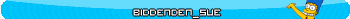
Quote:
finalising a disc can be quite a chore, rewriteable discs need to be formatted before use, and then there are the rejects
Finalising is hardly a chore :/
"Do you want to finalise"
"Yes"
"This will make the disc playback only"
"Yes"
"Please wait........................disc finalised"
That`s on my two Panasonic DVD recorders, maybe others make it more of a chore, I don`t know.
I only ever got `coasters` (reject discs) when using certain makes of discs too.
From memory, Swisstec (bought from Toys R Us) were the worst.
I use Asda own brand discs these days, never had a coaster yet.
I do agree with your comments regarding SKY+ though.
It`s much better for general TV recording.
I only use the DVD recorders for home movies, these days.
This item was edited on Monday, 4th August 2008, 12:28
Okay - this is the situatuion !
I have Sky.
I have a 42" Philips HD ready Plasma telly.
I assume that when the digital switchover starts in my region, my VHS machine will have to go in the bin ! Except for watching tapes I already have.
I want to watch all my R1 DVD`s on my new DVD recorder.
I want a DVD recorder that Upscales to 1080.
I want to record onto a disc so that I can take the disc out of the machine.
I want to record whole series like The Simpsons. How many episodes can I get onto one disc, bearing in mind I can get upto 17 episodes onto a 4 hour VHS (on LP).
I would like to use a DVD recorder along with my VHS machine to put my favourite films/TV shows onto disc.
I only have about £100 to spend !
Phew ! That`s about it I think !
Sue`s advice is spot on.
Forget about DVD-RAM if you want to play your recordings back on an ordinary DVD player. You can`t - and there`s no such thing as "finalizing" a DVD-RAM disc.
If you only want to record TV programmes for watching later, a Freeview box with a hard drive (they are called Freeview Playback) is great. The equivalent is Sky+ for Sky Digital satellite subscribers or V+ for Virgin Media cable subscribers. These are good value for Pay-TV subscribers because you can watch one pay-tv channel while recording another pay channel, thus doubling the value of your subscription.
The above boxes are not ideal if you want to build up a large library of films and TV shows etc. because the hard drive will eventually become full. You also can`t record your old video tapes or camcorder tapes onto them, nor share recordings with family or friends.
A DVD recorder with a hard drive is ideal in these situations. You can record to the hard drive - no need to hunt around for a blank disc at the critical moment when your show is about to start. You can edit out commercial breaks with ease, and copy to a DVD much faster than in real time. For example I can record a 2-hour movie to DVD in about 25 minutes, saving me more than an hour and a half. I use DVD-R discs for keeping things permanently, they cost less than 20p each which is less than a video tape.
The best of both worlds is a DVD recorder with hard drive and Freeview. (Unfortunately there are no satellite or cable boxes with DVD recorders in the UK.) You can record from freeview to hard drive, edit and record from hard drive to DVD *fast* if you want to make a copy, for example to play on a portable DVD player on a long journey. The prices are coming down now. Last month I saw a Daewoo DVD recorder with 80Gb hard drive on sale in Asda for £59.95. I don`t think this had Freeview built in but could certainly record from an external box. At this price, it`s not really worth considering a DVD recorder without a hard drive unless you already have another box with one (e.g. Sky+)
Finally, before you buy, it`s worth searching the internet for reviews. How easy is it to use, and how reliable is the brand? If you run into a problem, what`s the customer service like? You might be able to download the instruction manual and see how complicated it is. Panasonic generally gets good reviews but there are cheaper alternatives. 3 years ago I bought a Liteon DVD recorder with hard drive. It`s very easy to use and since then, I`ve never used videotape again. Reviews are mixed as far as reliability goes, but I`ve had no problems. Sadly Liteon are no longer selling new DVD recorders but you could probably get a used one for next to nothing on eBay. Then again, £59.95 for the above mentioned Daewoo with presumably 1 year`s warranty is tough to beat. It`s almost disposable - certainly a lot cheaper than subscribing to Sky+ for a year. Food for thought ...
Thanks for the support, Hamid - one point - your last comment - Sky+ is now free to all Sky subscribers. You just pay for a box (ebay!) and installation and away you go.
Anyway, I digress:
Andy, after the digital switchover, your VCR does not need to go in the bin! You can still record from Sky or Freeview onto it as you do now. It just won`t be able to record from its internal tuner, as there will be no channels there to record from.
I think we need to make that clear as loads of people seem to think they will have to throw their VCRs away, and they won`t. If they want to be able to record a different channel from the one they are watching, they simply need to buy a Freeview box for £15 upwards and input it to the VCR to record from (consider it an external tuner)
Now for a machine to fulfill your needs: Something like this Samsung on Amazion, maybe...
http://www.amazon.co.uk/Samsung-Format-Recorder-DVD-R155-XEU/dp/B000O154L0/ref=sr_1_1?ie=UTF8&s=electronics&qid=1217932076&sr=8-1&tag=myrev09-21
Here`s its multiregion hack, in case you`re wondering:
1. Press the Menu button on your remote control
2. Press the 5 button on your remote control
3. Press the 7 button on your remote control
4. Press the 5 button on your remote control
5. Press the 3 button on your remote control
6. Press the 8 button on your remote control
7. The currently selected region will be indicated on the TV.
8. Press the 1 button on your remote control for region 1, the 2 button for region 2, and so on, or the 9 button for multi-region playback
9. Press the Menu button on your remote control
10. Press the Menu button on your remote control
This machine can be made multiregion, it upscales to 1080P thru HDMI, it records and plays back all formats of DVD, even RAM. So that`s most of your criteria ticked.
How many episodes of the Simpsons can it fit onto a disc? This depends on what playback quality you want from it.
DVD recording works by first selecting how much time you want to fit onto a disc, and the longer you opt for, the lower the quality (more compression = more time = lower bitrate and lower quality)
To get the same quality as you see on sky or a shop-bought DVD, you must opt for 2 hours on a standard disc or 4 hours on a double layer disc (yes, this records to DVD+R DL which cost upwards of about 50p each if you know where to look)
The common time options (on single layer discs) are 1hr (best audio quality for music concerts etc), 2hr (standard), 4hr (called "long play" and still better than VHS) and maybe 6 or 8hr as extra long play, but these options are poor quality to view back. Some machines boast 10 hours or 12 hours on a single layer disc, but I just wouldn`t go there! Homer would never forgive you.
Until you buy a machine and play about with the record modes, you won`t know how far you are happy to go. I personally never put more than 4 hours on a single layer disc.
I hope this has answered your questions, and maybe the machine I have found will do nicely? It`s worth checking the same model elsewhere as Amazon may not be cheapest. ;)