You might be surprised!
Introduction
The Windows Registry. Another of those topics that doesn't come up in conversation all that often. But without it there would be no Windows ("no bad thing" I hear some of you cry!) It first turned up in Windows 3.1 as a kind of database to keep configuration settings in. I'm not going to go on and on about it, since it's very tedious. Suffice to say that you need it, and it can sometimes get in a bit of a mess.
There are millions of pages all across the web that will tell you how to tweak registry settings. And most of them come with the same dire warnings about "back up, do this at your own risk, you're messing with the registry".
And there are various "registry cleaners" out there, which will go through your registry and tidy it up for you. Bits get left behind by other programs, things become detached and it can get in a bit of a mess. And all of this happens gradually, so you might not notice your system slowing down, but chances are it is.
And I'm not referring to all that "scareware" that appears in pop up adverts on various web sites telling you your registry is damaged and corrupt. I'm talking about something that you seek out and download or purchase because you've made a decision to do so.
RegistryBooster from Uniblue is one such product. It has been downloaded by millions of PC users worldwide, and has undergone a major overhaul for the 2010 version. It calls itself a "registry cleanup, defrag and optimization tool". and it's Windows 32 and 64-bit compliant, as well as being Windows 7 compatible.
Set Up
As that famous Meerkat says, "simples". Download it and run the installer. It will then scan your registry to see what needs sorting out. If you need to clean something up, then you are invited to register in order to do this - you can only scan for free. On my desktop PC, 533 errors were found in 5 minute scan. It also gives an assessment of the potential damage caused by registry errors to the general stability and performance of your PC.
In Use
If you register and proceed then it promises to try and fix as many errors as possible. Before it does anything it takes a backup (without asking) in case anything goes wrong. Very sensible precaution. On my desktop PC, 438 problems were fixed in just 20 seconds. You then reboot and re-scan and see what is left to be cleaned up.
Conclusion
I am a cynical IT person. I work with it every day and have never really been convinced about things like registry cleaners. I tried this one, and have been bowled over. It found and fixed lots of problems in no time at all. The cynic in me might have thought that it was making all this up, but after cleaning up, things run faster. It boots from cold faster, and various operations run faster than they used to. When your PC gradually slows down over a period of a year or so, you don't always notice it. But when it runs faster than it did 20 minutes ago, it becomes pretty obvious and you notice it sharpish.
And it's clean and simple. Even my dad could use it (no disrespect dad, but you know what I'm saying).
So if you've had your Windows PC for a while, this might just benefit you, even if you are a cynical IT professional. Try it, you might just be surprised!
Recommended.
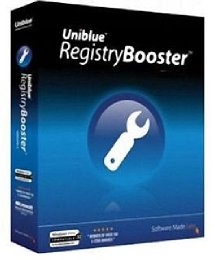
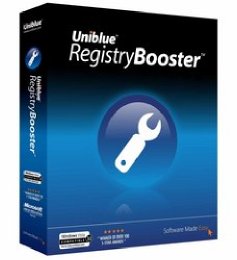






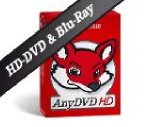






















Your Opinions and Comments
Be the first to post a comment!