Check it out, tune it up
Introduction
I've previously looked at a Windows Registry cleaner, and was pleasantly surprised. So it was with renewed optimism that I decided to have a look at MAGIX PC Check and Tuning 2010 to see if it could live up to its claims of speeding up your PC and improving performance.
As with registry cleaners, there are millions of pages all across the web that will tell you how to speed up your PC. And I'm not referring to all that "scareware" that appears in pop up adverts on various web sites telling you your computer is slow and needs to be optimised. Again, I'm talking about something that you seek out and download or purchase because you've made a decision to do so.
Something like MAGIX PC Check and Tuning 2010.
Set Up
Insert the CD (or download from Magix), and run the installer. Insert your licence key and let it run. It will then analyse your PC and tell you what it thinks needs sorting out. You then have the option of letting it sort things out for you, or taking some action yourself (if you know your way around). Before it makes any major changes, it prompts you to create a system restore point (a very good idea) in case you want to roll back any changes.
It will then go ahead and do its thing, deleting unwanted temporary files, or removing start up programs that are not required, or whatever else you have asked it to look at. It could even look for missing drivers for example.
In Use
Whilst my registry was pretty clean (after using a similar bit of software recently), Magix PC Check found a few things that it wanted to sort out and then I let it do its thing. It sorted things out pretty quickly and was very neat and tidy.
You then reboot (if required) and re-scan and see what is left to be cleaned up. And it's all up to you - it won't do anything without you asking.
Conclusion
As I've said before, I am a cynical IT person. I work with it every day and have never really been convinced about programs that claim to clean up your PC. I used to be pretty good at tidying up my PC to keep it running smoothly, but nowadays I've been too busy (and/or too lazy) to do it, so I thought I'd give this a go.
And it worked very nicely. Even though my PC was running fairly well after a registry spring clean, it's running even better now! After running Magic PC Check, a certain program that kept crashing is now behaving itself again. That could be just coincidence, but whatever it is, it's most welcome.
Again, as I've said before, when your PC gradually slows down over a period of a year or so, you don't always notice it. But when it runs faster than it did 20 minutes ago, it becomes pretty obvious and you notice it sharpish.
And it's clean and simple. Even my dad could use it (no disrespect dad, but you know what I'm saying). So if you've had your Windows PC for a while, this might just benefit you, even if you are a cynical IT professional. Try it, you might just be surprised!
Recommended.
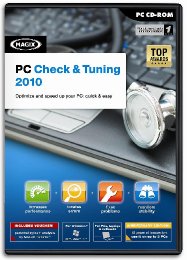






























Your Opinions and Comments
Be the first to post a comment!