Review of AnyDVD 4.3
Back in the early days of DVD-ROM drives, everything was protected using the easily defeatable RPC1, and some models where even region free if you installed updated firmware from the manufacturer`s website. Then Region Protection Code 2 entered the scene, and mostly rained on our freedom parade, locking the majority of new drives despite the presence of some useful utilities to patch them.
However many modern drives still have patched firmware by dedicated enthusiasts made available through such excellent sites as The Firmware Page, but not all models are able to be made region free, and this includes a number of those used in laptops. Added to this the popularity of DVD burners which are also region locked by default, and there is an ever growing population of PC DVD drive owners who are losing the choice of regions other than the one they purchased the unit in.
And so we have utilities such as AnyDVD from SlySoft, which promise not only to convince your operating system that a region locked DVD drive is in fact region free, but also any DVD playback software that it contains multi-region discs, even with the options to skip through warning screens and trailers you would otherwise be forced to watch.
However having tried such things in the past with no such promises being delivered, is AnyDVD the answer to our prayers?
Installation
One of the great things about the internet, is the number of companies who release trial versions of their software. And considering we have tried similar utilities promising region free before, and not delivering, the fact you can try this out for 21 days to make sure it does what you want before handing over hard cash, makes giving a whirl of AnyDVD a risk and money free operation. What`s more nothing is crippled in the trial version, so you`ll know pretty quickly if it will do everything you want from it.
So after a quick trip to the SlySoft download page, and a mere 1MB modem and firewall friendly download later, you are ready to install with a double click of the icon. The rest is the usual painless installation routine offered by a simple but effective installer, where the only options are what directory to put it in and whether or not to create a desktop icon.
In case you are worrying, the installer creates a restore point in Windows XP, so if for some bizarre reason your system is unusable afterwards due to this software, you can go back easily enough. Oh and uninstalling is just as easy and even offers to retain your registration information, and unlike installing doesn`t even required a reboot afterwards.
Software
After the reboot, you can launch AnyDVD which sits as a system try icon kindly minding its own business. No right clicking for a menu here, just the option to double click after which you are presented with a simple dialog box with multiple tabs for each collection of options.
Amongst the options are a checkbox for removing annoying adverts and trailers, allowing you to jump straight to the menu or title menu when starting DVD playback. Fed up with Fox and Buena Vista forcefully shoving trailers down your neck every time you stick their latest blockbuster in? No more must you suffer these, straight to the opening menu you go.
Prohibited user operations can also be disabled, and this works with all content on the DVD where flags have been set by the authors to prevent you from skipping items such as copyright warnings, with AnyDVD installed you regain full control over what you watch.
The Macrovision flag can also be disabled, although they call it Analogue Protection System in the dialog box, so you can playback to an analogue device with it turned off. Also able to be disabled are installers such as the ironically named PC-Friendly, which insist on being launched and demanding to sit on your PC when all you wanted to do was watch a flick on your laptop.
As if we didn`t have enough features already, you can also explicitly decide which drives AnyDVD should make region free, but on top of that you can let it throttle the speed depending on whether it is a video disk, audio CD or anything else. For those with a DVD drive that makes a terrible racket because it insists on playing back at 20x or something silly, drowning out the audio of quiet scenes, this is an incredibly useful feature. Slowing it down to a much lower spin rate will definitely help.
Even though we didn`t have much success with it, projector users should be able to alter the refresh rate automatically between 72Hz and 75Hz depending on the source material being PAL or NTSC, using the options to launch external programs on certain events, which is very useful for film playback.
Another thing we couldn`t test was the ability to remove CD digital audio protection, designed to let you successfully rip copy protected CDs to MP3. So if this matters to you, you`ll have to look elsewhere, perhaps a site where music CDs rather than DVDs are its speciality.
Oh and there is an option to remove copy protection based on unreadable sectors, however this kind of falls outside our remit, since no DVD Video isn`t copy protected in that way to the best of our knowledge.
Multi-Region Playback
Obviously the main reason to buy this software is its ability to turn a region locked DVD-ROM drive, or DVD writer, into a multi-region unit, so if it failed for some reason in this regard, the rest of the functionality would be pointless. Well, fail it does not, for this natty utility successfully stuck two fingers up at region protection for all our tested material on both our RPC2 laptop drive and region free HTPC unit.
Further more, not only does it convince windows and any DVD playback utility, of which we successfully tested PowerDVD, ZoomPlayer Pro and TheaterTek, that the DVD in the drive was region free, it also convinced them that the disc was too. Further more, it even worked with discs protected using the pathetic-last-ditch-attempt-to-stop-region-1-importing that is RCE, thanks to being able to fake the currently set region.
Confused as to why this is so good? Maybe an example is needed. Without AnyDVD, when you have your DVD-ROM drive firmware set to region 2 with only a few of the usual 5 changes left before it is locked, and your playback software often having the same restriction, in goes a region 1 disc and everything moans, numbers of changes get decreased, and one step closer to locked regions you get.
If you are lucky enough to find firmware or a utility that can make your DVD-ROM drive region free, your DVD playback software still moans at you and takes you one step closer to being locked to a region. Admittedly the free software DVD Genie can alter regions on some popular players like PowerDVD, but many others it does not.
With AnyDVD, there is no fuss at all from anything, as everything all firmly believes you put in a region free disc, and deals with it as such. No more worrying about region changes at all, just leave everything as it is and away you go. The only exception to this rule is RCE titles, in which case your player software must be set to region 1, but since with AnyDVD you can leave it set for region 1 even if you are playing back region 2 discs, it can`t be any easier.
Overall
At the time of writing (which was 2004!) those of us in the UK can really take advantage of the weak dollar, with nearly $2 to the £1 making this utility cost just £20. Considering you get a region free drive, the ability to skip annoying trailers and warning screens, auto selection of language tracks, and apparently also let you rip copy protected audio CDs, this really is a bargain.
Even if you can already flash your drive to make it region free, something that on many models always involves a small risk of rendering it unusable, the fact this utility lets you skip straight to the main menu and bypasses the need for using the likes of DVD Genie, will also stop nastiness like PC-Friendly without disabling autorun, makes it well worth considering.
This is presently by far the best solution to region free DVD video playback on PCs, and a bargain at the price. If you have a laptop and regularly use it to watch DVDs on, download the trial and try it now. If you have a Home Theater PC, download the trial and try it now.
Actually, if you own a DVD drive at all, download the trial and try it now. Just bear in mind that in 21 days time, you`ll most likely be buying it.
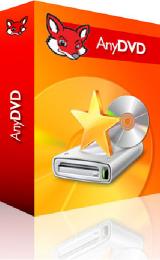





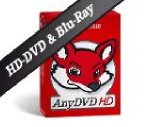




























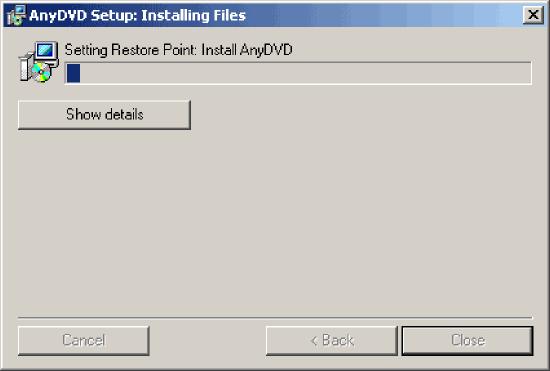
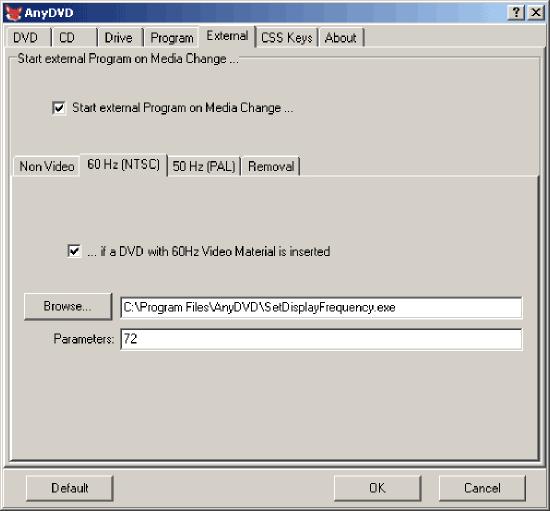
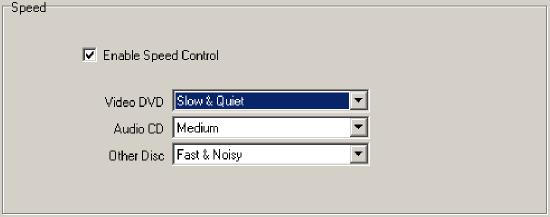
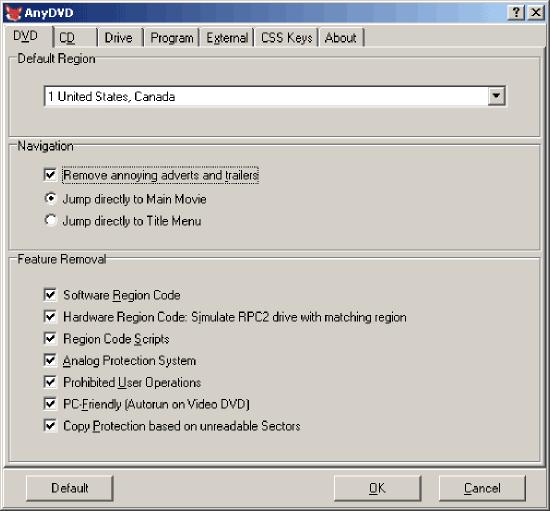
Your Opinions and Comments