Screens, screens and more screens
Introduction
Have you ever wanted to be Hugh Jackman in Swordfish, the rather poor hacking/action thriller? Go in over the phonelines, pop the firewall? Write your massive virus with loads of monitors in front of you?
Well, you've been able to do that for a long time if you knew what you were doing. Many modern monitors, graphics cards and laptops come with the option of adding a second monitor so you can have 2 screens on the go. But what if yours doesn't? Or what if you want 3 or more screens?
Step forward the ViBook multi USB display. A simple USB device that acts as another graphics card for your computer. Plug it in to another monitor, attach to your computer and away you go.
Set Up
As with most modern hardware, set up is a breeze. Insert the CD and run the installer. Plug the ViBook into your second display. Plug the USB end into your computer. That's it. It's ready to go. You can tweak settings to your heart's content, but essentially its ready to use.
The device itself is about the size of a matchbox, you can mount it somewhere on your monitor if you wish or connect it directly to the monitor's DVI in or VGA in port.
Once it's up and running, enable your new monitor and decide how to use it - either as a mirror of your existing display, or by extending your desktop onto it.
In Use
It works. What more can I say? If you don't have the existing capability of extending your desktop onto another screen, this gives it to you. It claims to improve productivity, and I think it does, as it's easier to work on certain tasks when you have 2 things open side by side. Or you can make one window span the entire width of the screen (useful for editing panoramic photos or very large spreadsheets for example).
You can also easily flip windows between your 2 screens, as ViBook adds new buttons up next to the minimise, maximise and close buttons to do this. You also get a window menu option to "Move to other monitor".
I had a couple of problems. The first was that the screen saver would not run on the second screen (it claims that it should) - this was just the bog standard Vista "My Photos" screensaver. The second is that when resuming from screen saver or hibernation, the display driver sometimes crashes, forgets about your second monitor and messes with the resolution of your first one. That's a general Windows kind of annoyance really, but it's not like it's happened regularly each week, just on a few occasions.
Things can sometimes be a little slower to react in the window if your system is heavily loaded, and it doesn't go all the way to 1920x1080 for full HD.
Conclusion
If you don't have the capability of multiple displays and you want it, or if you want yet another display on your computer, this is a good way of doing it. Install software, plug in and go. And if you're using it for work, you'll find that it does boost your productivity as you can be working on something in one screen and then glance across at the other screen for something, and then get back to work. And if you buy a few more, you can have a lot of monitors on the go at once - very handy for some people.
On the downside, the crashes can be a little annoying, and the fact that it can't quite go to full HD is a bit of a niggle if you have large monitors. You probably won't be able to use it for gaming and high resolution video, but for normal things it's just the job.
It's a little pricey, but if you need to add a monitor to your system and don't have another way to do it, this is a perfectly acceptable solution.

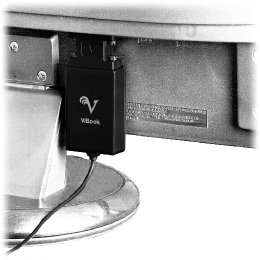























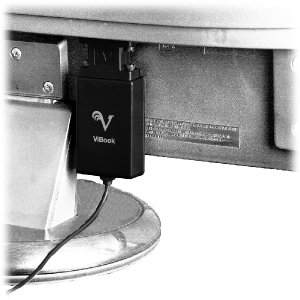
Your Opinions and Comments
Be the first to post a comment!