Ext HDD question - transfer rates for 3.1 Gen 1 / Gen 2
Hey
I've bought myself a cheap Dell Vostro 3470 which I believe has 2x USB 3.1 Gen 1 ports.
I'm after a fast external HDD and I fancy the Samsung T5 which supports 3.1 Gen 2.
Would I need to purchase a PCIe card like this to get the "500MB/s" transfer rates?
Am I right in thinking that the transfer rates for 3.1 Gen 1 and 3.0 are the same?
Cheers
Ross
Ps. those links are the first things I found so happy to be advised of something better/different.
RE: Ext HDD question - transfer rates for 3.1 Gen 1 / Gen 2
Yes and yes, those two products should work together. Just make sure you have a spare SATA power connector coming from the PSU for the PCIe adapter.
Also yes, 3.1 Gen 1 is just USB 3.0 rebranded. It has been rebranded again recently to USB 3.2 Gen 1, but most products haven't been updated to the new naming scheme.

RE: Ext HDD question - transfer rates for 3.1 Gen 1 / Gen 2
Thanks Gareth
The power supply is optional isn’t it? I read it was 5v without and 12v with. That ext hdd won’t need 12v will it?
Cheers
Ross
RE: Ext HDD question - transfer rates for 3.1 Gen 1 / Gen 2
Are you expecting to pay any premium (if there is one) to get real world figures of 500MB/s between the external HDD and internal HDD?
You won't get it.
Ste
We will pay the price but we will not count the cost..
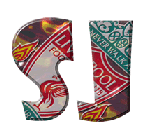

RE: Ext HDD question - transfer rates for 3.1 Gen 1 / Gen 2
Not quite sure what you mean. Pay a premium to get 500MB/s - the drives not cheap so I’d say I am paying a premium for 500MB/s... single large file transfer. Drops for multiple smaller files.
RE: Ext HDD question - transfer rates for 3.1 Gen 1 / Gen 2
What us the purpose of the adaptor if you already have USB 3.1 ports?
What is the drive you're copying from/to?
I'm saying don't expect to get real world speeds between devices of 500MB/s even on large files - but post and let us know..
Ste
We will pay the price but we will not count the cost..
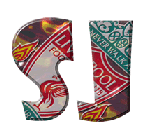

RE: Ext HDD question - transfer rates for 3.1 Gen 1 / Gen 2
The adapter supports 3.1 *Gen 2* which is up to 10Gbps
The desktop only supports 3.1 Gen 1 which only supports 5Gbps
Internally the drive has another SSD for copying back and forwards. iPhone backups will also be copied across there regularly. Family photo backups too.
Will let you know actual transfer rates but a lot of reviews confirm the speeds.
RE: Ext HDD question - transfer rates for 3.1 Gen 1 / Gen 2
Cool - so theoretically the Gen 1 would support 500+MB/s too.
Ste
We will pay the price but we will not count the cost..
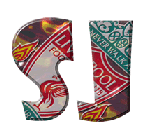

RE: Ext HDD question - transfer rates for 3.1 Gen 1 / Gen 2
Oh, I was thinking it was a connectivity issue.
Yes, the existing USB 3.0/3.1 Gen 1 Type A ports should be plenty fast enough. I see now that the drive comes with a cable to connect to these, so a PCIe adapter card is not required.

[VIDEO] RE: Ext HDD question - transfer rates for 3.1 Gen 1 / Gen 2
this doesn't answer your question, but is sort of relevent, may help ;)
https://admars32.wordpress.com/
https://mobro.co/admars?mc=1










