The Wi-Fi in my house isn't great. In fairness the router isn't in the best place for Wi-Fi - but moving it isn't really an option.
Quite a few devices struggle to connect to the Wi-Fi so in these rooms I've run ethernet around the house and have switches that they connect to. Ethernet's as good as you can get really. However, I really wanted to get better Wi-Fi downstairs in general as some things would be too awkward to run cables to.
So, yesterday I got my 10+ yr old TP-Link router down from the loft, reset it and got it working as a Wi-Fi extender/repeater/bridge (not sure of the exact term because they seem to be used interchangeably - although I do think there are actual 'technical' differences between them).
The key thing here is I plugged it into an ethernet cable so its signal is as strong as it can be and isn't just picking up a 'weak' Wi-Fi and repeating it.
I gave it a static IP and reserved its MAC to an IP address on my router - and disabled DHCP. I also gave it the same SSID and password as the main router so moving about should be more seamless. It works great in fairness - and also has the advantage, if I wanted it, of being a switch that I could connect more ethernet devices to.
The only issue though is it's a rather old router and can only do 58Mbps 'g' WiFi. It is WPA2 though. I'd prefer higher speeds and newer Wi-Fi protocols.
I've had a little look around for other options but many seem to 'repeat' an existing WiFi signal - whereas I have the huge advantage of having ethernet available to it.
Can anybody recommend something like I have now that can take ethernet input and broadcast WiFi? I've seen a few options from the likes of Linksys, Netgear and TP-Link but wondered if there were any recommendations based on experience/reviews. Some that have a single ethernet port, I'm not clear whether they are to connect ethernet devices to - or accept an input (or both). I think it's more an Access Point I'm looking for - but some repeaters/extenders can act as an AP..
I suppose I could just get a new router but that seems overkill when I would essentially be turning off all of its 'routing' capabilities. Ability to install VPN would be great but I'm sure I'm definitely into router/modded firmware territory there.
Ste
We will pay the price but we will not count the cost..
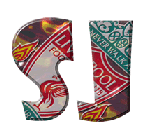

This item was edited on Sunday, 7th January 2018, 12:00
Just as a matter of interest is your router off the first BT socket into your house? as there can be a world of difference in Wi-fi performance and range, if it is connected to a further downline socket.
My bro-in-law had that trouble and all his provider did, was inform him to connect to first socket as the first solution, and it worked.
It's not in a BT socket as we're on cable.
Was there any explanation as to why there was a difference in WiFi performance in another socket? Other than moving it which can cause a change in internet speeds (master sockets, filters etc.), I'm not sure why it would make a difference - besides moving it nearer you. :)
Surprised no-one's extended their Wi-Fi performance with an AP here.
Ste
We will pay the price but we will not count the cost..
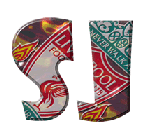

During my lunch break I went into B&M's across the road and saw this Wi-fi range extender for £15.99...take a look....
https://www.bmstores.co.uk/products/tp-link-wi-fi-range-extender-321579
RE: Extending Wi-Fi coverage.
was it any good?
With the increase in gadgets that the Devil Kids are constantly glued to... the signal aroudn teh house appears to get weaker, so keen to improve teh situation!










