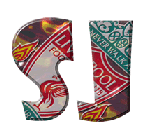I know there are a few of these that have been posted on here before but can anyone recommend one that keeps a constant check and maybe provides a graph at the end of a specified period.
The family are complaining about slow connections and even drop outs but I haven't experienced the same thing yet.
Snaps
My new Flash Fiction blog. All my own work
500ish

I am not young enough to know everything.
RE: Broadband speed checkers
Try JD Autotester
You get your graph, tests upload, download, ping, packet loss and Jitter, and does it once an hour if you leave it running.
EDIT: You can change the cycle time too, to a minimum of once every 10 minutes, but too often and it'll be eating into your network time quite obviously.
===========================
Jitendar Canth
Quote:
"I thought what I`d do was, I`d pretend I was one of those deaf-mutes."
Site Reviewer at DVD Reviewer & MyReviewer
Carving out a niche with a pneumatic drill at Anime @ MyReviewer.com
This item was edited on Wednesday, 15th February 2017, 15:05
Attention Hive mind:
Your assistance required. The speed checker shows reasonable stats (download averages about 18 Mb/s) but WiFi connections are tragically slow.
I've had a look at attached devices and can't see anything that shouldn't be there.
Just to be sure on the list of attached devices that includes phones that have access but not necessarily within range ie: relatives, daughters boyfriend etc.
Snaps
My new Flash Fiction blog. All my own work
500ish

I am not young enough to know everything.
Try a wifi channel change. Your router broadcasts wifi on 1 of 14 channels and can experience some slowdown if your neighbours are broadcasting on the same channel. A WiFi analyser app on your phone or program on your PC should show which channels are being used, which are clear and which had the highest rating. Then it's just a case of changing to your preferred channel in your router.
This item was edited on Saturday, 18th February 2017, 15:59
The router was set on auto for channel select. Changing it to one specific channel showed a marginal improvement so I might keep playing with that for a while.
It is bloody annoying that you can't name attached devices. Only managing to identify what's what after a password reset and watching devices appear as they are re connected.
Snaps
My new Flash Fiction blog. All my own work
500ish

I am not young enough to know everything.
Are you on 2.4GHz?
If so I'd say only use channels 1, 6 or 11.
Ste
We will pay the price but we will not count the cost..
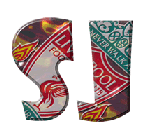

Quote:
sj says...
"Are you on 2.4GHz?"
Yes 2.4.
I've just set it for channel 6 before I'd read your post.
according to the analyzer 1 to 5 are all below strength but all the rest 6 to 14 are showing full.
EDIT: Is it worth ditching the Sky router? Never really had a problem with it and this one seems solvable. Just wondering if a different one is any significant improvement.
Snaps
My new Flash Fiction blog. All my own work
500ish

I am not young enough to know everything.
This item was edited on Sunday, 19th February 2017, 14:08
Cheap wireless routers are well... cheap. Quite how much you have to spend before they aren't horrible is another question.
I have a FritzBox, which is great, replaced the two boxes I used to have for my Fibre connection (a fibre broadband box and a wireless router box). But they aren't cheap.
There will be something in between the nasty budget Sky option and that, which will be decent I'm sure.
Editor
MYREVIEWER.COM
My Flickr Photostream
Just an update if anyone's interested.
Had to switch it back to auto as everything dropped off the wifi unless, in my lad's words, you were standing right over the router.
Snaps
My new Flash Fiction blog. All my own work
500ish

I am not young enough to know everything.
Channels 1, 6 & 11 are chosen as they don't overlap with each other. Scan the area with something like inssider and choose the least congested - not necessarily avoiding one with a high level (just because it's a 'strong' signal doesn't mean it's actually being used/has lots of throughput. You shouldn't really get better performance on any of the others.
Is moving/rotating the router an option? Or switching to 5GHz?
Ste
We will pay the price but we will not count the cost..