I have subscribed to a VPN provider and have a question...
When I am connected on my PC to the VPN I can no longer access any device on my local network. All devices same subnet with IP allocated by DHCP on router.
As soon as I disconnect from the VPN I can connect again.
Doing an ipconfig when disconnected gives me my 'internal' IP address against the heading Ethernet adapter Local Area Connection: (with Subnet mask and Default Gateway (the router).
When I repeat that after connecting to the VPN, I now also have the heading Ethernet adapter Ethernet: filled in (the first info is still listed too) - and a different IP address (172.21 range) - but this is NOT the publically seen one either. My thinking is it's an 'internal' one created by the VPN and is why I can't see the rest of the network as it's now on a different one? Is that right? Surely I should still be able to access my internal network and only external trafiic goes via the VPN? Pings to known internal IP's result in a 'General failure'..
Ste
We will pay the price but we will not count the cost..
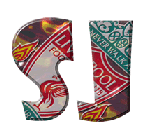

that machine on the VPN, is now connected to a different network, via your router and VPN.
where I used to work I used a VPN from my home pc to connect to work, so my home pc, could happily browse to other work PCs, as they were now on the same network, but not my home PCs. the work network admin used to get annoyed if you accidentally left utorrent running on your home pc while connected to the vpn, as he'd get bombarded with email alerts about torrent access :)
http://mobro.co/admars
Yeah, I have the same with my works laptop too. I just thought/hoped the corporate type VPN would be different.
When connected to the VPN, Ethernet adapter Local Area Connection still gives my router's allocated IP. But the extra heading (Ethernet adapter Ethernet) has an entry too (but no default gateway) - which was why I was hoping it could still work.
Ste
We will pay the price but we will not count the cost..
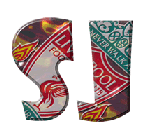

Sorted. :-)
The VPN software has a 'Block LAN Traffic' toggle. :-)
Ste
We will pay the price but we will not count the cost..
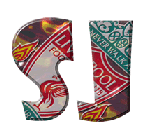

lol, brilliant, glad you posted the solution. like at work today one of our clients, had trouble giving me team viewer access, kept displaying IP addresses, rather than identity code, quick google and found there's a setting to use for internal lan access only, whcih uses IP :)
http://mobro.co/admars










