Your display environment does not support protected content playback
Bit of an odd one. Trying to watch a Blu-Ray and this message popped up in WinDVD. Having a google tells me this message comes up when you're not using HDMI (I am) or are trying to watch on more than one screen (I'm not).
Worked fine yesterday, in fact the disc hasn't left the drive since I started watching it last night. The only significant event since then was a restart.
Edit: Not just Blu-Rays. Can't watch Buffy season 6 either
============================
Writer`s Release
This item was edited on Sunday, 3rd March 2019, 23:15
RE: Your display environment does not support protected content playback
If it was a DVD player I would say put a head cleaning disk in and run it for 5 mins. Also clean your disks.
Not sure if that's the same actions needed with Bluray, but as they are disks, assume the same.
RE: Your display environment does not support protected content playback
May be a display driver issue?
Editor
MYREVIEWER.COM
My Flickr Photostream
RE: Your display environment does not support protected content playback
That would have been my next guess. I've shut the PC down for the moment (I usually hibernate) but if the problem persists I'll reinstall Catalyst. I know hibernating can cause some drivers to drop out, and the hard drive itself hasn't been sounding too fantastic lately. I could probably do with a new HDD but my W7 licence was only good for one installation, and W10 still stinks to high heaven, IMHO.
============================
Writer`s Release
RE: Your display environment does not support protected content playback
Quote:
Pete-MK says...
"and W10 still stinks to high heaven, IMHO"
I finally moved to W10 about 2 months ago, some apps I use regularly (Firefox, Visual Studio Code) and having it on my gaming PC has normalised me to it, and now I'm actually ok with it (once I turned off all the tracking/ads).
Editor
MYREVIEWER.COM
My Flickr Photostream
RE: Your display environment does not support protected content playback
Shouldn't have any issue cloning the HDD and carrying on.
I'm OK with W10 too but wish the Start bar and Apps on it was more like W7 (without needing to resort to other apps to fix).
Ste
We will pay the price but we will not count the cost..
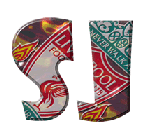

RE: Your display environment does not support protected content playback
Restarted, re-installed Crimson display drivers, still getting the same message. It's infuriating as the system is detecting some kind of hardware change that hasn't happened, and looking at forum entries about the same problem, it's either not quite identical to my issue, or the forum post dies without resolution.
Gah
============================
Writer`s Release
RE: Your display environment does not support protected content playback
RE: Your display environment does not support protected content playback
Quote:
sj says...
"Reseat cable"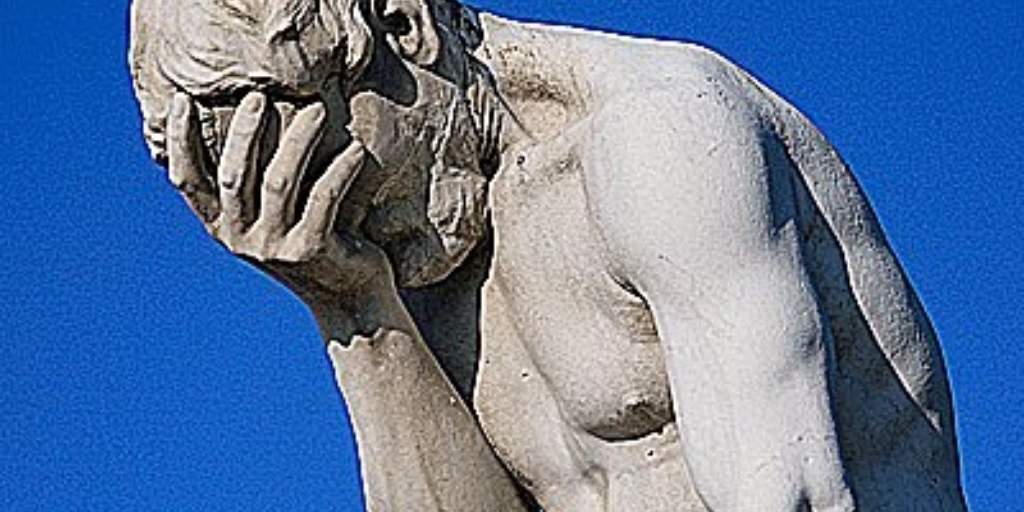
============================
Writer`s Release










