Firefox 4 First Impressions
After trying out IE9 last week, it seems only fair to write about what my first impressions of the final release version of Firefox 4 are, having just downloaded it. Needless to say installation is a lot less painful than Internads Exploder (to coin an old nickname), you can update simply by going to the Help menu and choosing the Check for Updates option. Once it's found there is one, it asks if you want to download it, warning that some add-ons might not work with the latest version and will be disabled for now.
When it has finished the download, you have the option (as always) to apply now or later. When you apply the update it closes the browser and starts the upgrade, UAC prompt in-between. I run a fair few extensions, mainly related to web development, and the ones it reported would not work were mostly these. :/ No Firerainbow, HTML Validator, Page Speed Closer Compiler or VMware Remote Console Plug-in for me until they get updated. Worryingly still, no Firebug! How can I code for a web platform without Firebug! Panic on that front was quickly over, turns out there is a newer version of it, and also the HTML Validator, the others I can live without for now.
So yes, installation a total breeze, Mozilla and Open Source is greater than Microsoft... again. But that's enough bitching about a company that didn't write the product I'm looking at, let's see how things have improved.
A confession before I go on. I'm a tabaholic, I use loads of them, part of the reason I've been looking forward so much to FF4 has been the way you can group tabs in a new fangled system, and another part the promised speed increases from the new Javascript engine and the DirectX accelerated display path. In the past, my work day consisted of launching Firefox with the 10 or so tabs I had open from the previous 24 hour period, waiting a fair few seconds for it to actually become usable after loading all those, then I load another 20 or so I check regularly, chugging it even more.
At some point after that, with Firefox 3.5 and before, I'd being moaning about how much Flash is ruining the performance and responsiveness of the app, sit through a few YouTube videos with random pauses that eventually annoy me so much, I close and relaunch the whole app hoping it has fixed things. Which it does, for a while, until again I end up repeating the process at least once more that day.
So when I upgraded to FF4, I had a load of tabs open as always, thinking it would be interesting to see if things have improved. And on first launch, wow things were quick to load. Only, OMG, they've moved my tabs! Where have all my lovely tabs gone! Wait a moment, wasn't that where the menu bar used to be? Also they appear to have cheated a bit, all my tabs are listed there as before, but none of them have actually been loaded until I click on them.
Ah no wait, that isn't what has happened at all, it is loading my tabs, but to save from ruining my browsing performance whilst it loads them all, it is taking them each in turn and loading them completely in the background before moving onto the next. Now that is a change I like! I do not after all need to read them all immediately, in fact many I have open for days before I read at all, so this is a very clever compromise. The new tab position is going to need some getting used to though.
The menu can still be accessed by hitting the ALT key, which toggles it on and off temporarily, or you can click on the new one button orange drop down menu which is in the top left. The status bar is also gone, replaced by an add-on bar that I think is only there because I'm running add-ons that display messages in it.
Skipping between tabs is lightning fast, holding down CTRL-TAB permanently shows only the most momentary flash of every web page before it skips to the next. Much like IE9, bookmarks have gone a bit too right wing, with the button for them (now required since they hide the menu) giving you the drop down to select. Admittedly I only really use them for launching the 20 or so web pages I check at the start of my working day, but it is still a bit annoying having them on that side.
Firefox does let you customise toolbars so I could easily move it to the left if I so wished. For now I'll live with it and see if I can adapt to what might be a better place, or merely a temporarily worse one.
Another interesting addition is the ability to right click a tab and pin it as an App tab. This sort of behaviour will be familiar to Windows 7 users who enjoy the new funky Task Bar that Microsoft shipped it with. Sort of permanent tabs that are only shown by their icon, ideal for users of things like Gmail or maybe even Facebook? Can't see myself using them much though.
One thing I can't find is this new way to organise tabs into groups, I've actually had to press F1 for help and look on the Mozilla website. It seems they are called Tab Groups, what a logical name, the keyboard shortcut isn't quite so logical. CTRL-SHIFT-E? Come on you can do better than that! Why not use the otherwise totally unused menu key that's on the right of my space bar? I wonder if I can rebind that? Certainly hiding this groovy option which you will want to use quite a lot and having to either press an awkward combo like that or click a button to get up a drop down and then click a menu option, is not good.
And how do you group tabs? Dragging and dropping them onto each other? Nope, that just moves them around. Ah it seems I misunderstand how this all works, my current tabs are all in one big group. I need to drop them off that area to create others. This is quite cool, you have a sort of free-form organised pasteboard which takes me back to my Pagemaker days. You can resize groups, which automatically sizes their previews, delete them and undo the process it was an accident, though for quite how much longer after I don't know yet.
So all my photography pages that I was browsing are now in a group together, likewise a few mini-coding projects I was working on. Once again Firefox has leapfrogged Microsoft, and actually all the other browsers for that matter, with this feature alone. You can even name groups, and there is snapping to edges and nearby groups to let you organise them neatly. Shame about that keyboard shortcut.
Incidentally whenever you are viewing a web page in a Tab Group, you only see the other tabs from that group. So these are effectively little self contained browsing sessions, it's sort of like having lots of different Firefox windows open for different jobs, but all in the same application. Me like. Me really like. The zooming when you click on tabs in a group is quite cute as well.
It was easy to draw a quick conclusion on Internet Explorer 9, if you used IE already it was a good upgrade. You can say the same here about Firefox, if you currently use this browser it is a no brainer. I'd also recommend moving to Firefox if you use IE, even the new IE9, simply because the performance is similar but Firefox has better HTML5 support, Mozilla patch security flaws faster than Microsoft, and speed is the only thing that made IE9 a remotely better option than Firefox 3.5 anyway.
Things might be less simple for Chrome, Safari and Opera users, particularly the first of that bunch. Most people choose Chrome because it is lean and mean, so they might not care for funky new options like the Tab Groups. This could be right up the street of Opera users though, as a browser it has pioneered tiny previews. Safari fans most likely choose that browser (if they run it on Windows anyway) because they prefer how it makes pages look, particularly font wise.
Either way, the quick small download is worth a go for any browser user, and definitely a must for Firefox fans.
When it has finished the download, you have the option (as always) to apply now or later. When you apply the update it closes the browser and starts the upgrade, UAC prompt in-between. I run a fair few extensions, mainly related to web development, and the ones it reported would not work were mostly these. :/ No Firerainbow, HTML Validator, Page Speed Closer Compiler or VMware Remote Console Plug-in for me until they get updated. Worryingly still, no Firebug! How can I code for a web platform without Firebug! Panic on that front was quickly over, turns out there is a newer version of it, and also the HTML Validator, the others I can live without for now.
So yes, installation a total breeze, Mozilla and Open Source is greater than Microsoft... again. But that's enough bitching about a company that didn't write the product I'm looking at, let's see how things have improved.
Literally My First Impressions
A confession before I go on. I'm a tabaholic, I use loads of them, part of the reason I've been looking forward so much to FF4 has been the way you can group tabs in a new fangled system, and another part the promised speed increases from the new Javascript engine and the DirectX accelerated display path. In the past, my work day consisted of launching Firefox with the 10 or so tabs I had open from the previous 24 hour period, waiting a fair few seconds for it to actually become usable after loading all those, then I load another 20 or so I check regularly, chugging it even more.
At some point after that, with Firefox 3.5 and before, I'd being moaning about how much Flash is ruining the performance and responsiveness of the app, sit through a few YouTube videos with random pauses that eventually annoy me so much, I close and relaunch the whole app hoping it has fixed things. Which it does, for a while, until again I end up repeating the process at least once more that day.
So when I upgraded to FF4, I had a load of tabs open as always, thinking it would be interesting to see if things have improved. And on first launch, wow things were quick to load. Only, OMG, they've moved my tabs! Where have all my lovely tabs gone! Wait a moment, wasn't that where the menu bar used to be? Also they appear to have cheated a bit, all my tabs are listed there as before, but none of them have actually been loaded until I click on them.
Ah no wait, that isn't what has happened at all, it is loading my tabs, but to save from ruining my browsing performance whilst it loads them all, it is taking them each in turn and loading them completely in the background before moving onto the next. Now that is a change I like! I do not after all need to read them all immediately, in fact many I have open for days before I read at all, so this is a very clever compromise. The new tab position is going to need some getting used to though.
The menu can still be accessed by hitting the ALT key, which toggles it on and off temporarily, or you can click on the new one button orange drop down menu which is in the top left. The status bar is also gone, replaced by an add-on bar that I think is only there because I'm running add-ons that display messages in it.
Skipping between tabs is lightning fast, holding down CTRL-TAB permanently shows only the most momentary flash of every web page before it skips to the next. Much like IE9, bookmarks have gone a bit too right wing, with the button for them (now required since they hide the menu) giving you the drop down to select. Admittedly I only really use them for launching the 20 or so web pages I check at the start of my working day, but it is still a bit annoying having them on that side.
Firefox does let you customise toolbars so I could easily move it to the left if I so wished. For now I'll live with it and see if I can adapt to what might be a better place, or merely a temporarily worse one.
Stealing Features From Microsoft and Inventing It's Own
Another interesting addition is the ability to right click a tab and pin it as an App tab. This sort of behaviour will be familiar to Windows 7 users who enjoy the new funky Task Bar that Microsoft shipped it with. Sort of permanent tabs that are only shown by their icon, ideal for users of things like Gmail or maybe even Facebook? Can't see myself using them much though.
One thing I can't find is this new way to organise tabs into groups, I've actually had to press F1 for help and look on the Mozilla website. It seems they are called Tab Groups, what a logical name, the keyboard shortcut isn't quite so logical. CTRL-SHIFT-E? Come on you can do better than that! Why not use the otherwise totally unused menu key that's on the right of my space bar? I wonder if I can rebind that? Certainly hiding this groovy option which you will want to use quite a lot and having to either press an awkward combo like that or click a button to get up a drop down and then click a menu option, is not good.
And how do you group tabs? Dragging and dropping them onto each other? Nope, that just moves them around. Ah it seems I misunderstand how this all works, my current tabs are all in one big group. I need to drop them off that area to create others. This is quite cool, you have a sort of free-form organised pasteboard which takes me back to my Pagemaker days. You can resize groups, which automatically sizes their previews, delete them and undo the process it was an accident, though for quite how much longer after I don't know yet.
So all my photography pages that I was browsing are now in a group together, likewise a few mini-coding projects I was working on. Once again Firefox has leapfrogged Microsoft, and actually all the other browsers for that matter, with this feature alone. You can even name groups, and there is snapping to edges and nearby groups to let you organise them neatly. Shame about that keyboard shortcut.
Incidentally whenever you are viewing a web page in a Tab Group, you only see the other tabs from that group. So these are effectively little self contained browsing sessions, it's sort of like having lots of different Firefox windows open for different jobs, but all in the same application. Me like. Me really like. The zooming when you click on tabs in a group is quite cute as well.
Conclusion
It was easy to draw a quick conclusion on Internet Explorer 9, if you used IE already it was a good upgrade. You can say the same here about Firefox, if you currently use this browser it is a no brainer. I'd also recommend moving to Firefox if you use IE, even the new IE9, simply because the performance is similar but Firefox has better HTML5 support, Mozilla patch security flaws faster than Microsoft, and speed is the only thing that made IE9 a remotely better option than Firefox 3.5 anyway.
Things might be less simple for Chrome, Safari and Opera users, particularly the first of that bunch. Most people choose Chrome because it is lean and mean, so they might not care for funky new options like the Tab Groups. This could be right up the street of Opera users though, as a browser it has pioneered tiny previews. Safari fans most likely choose that browser (if they run it on Windows anyway) because they prefer how it makes pages look, particularly font wise.
Either way, the quick small download is worth a go for any browser user, and definitely a must for Firefox fans.





































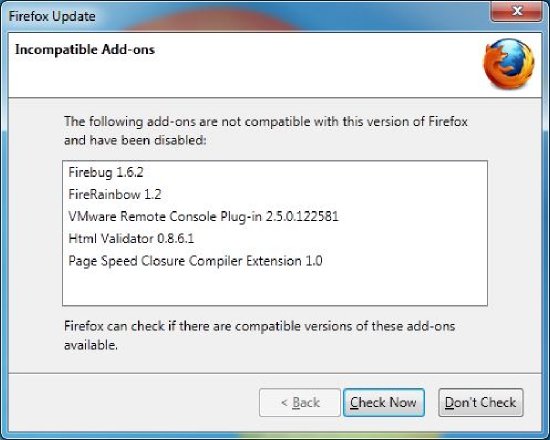
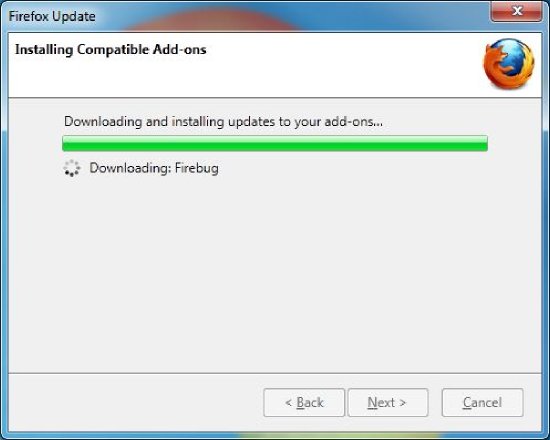
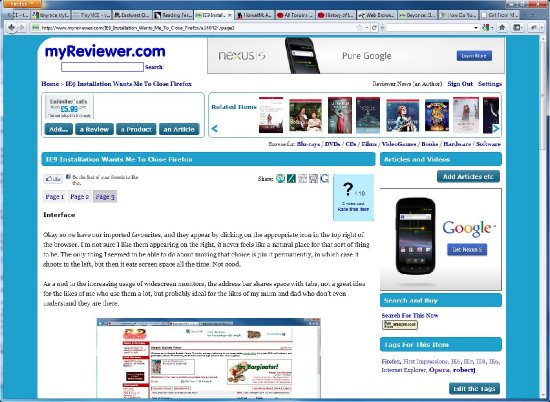
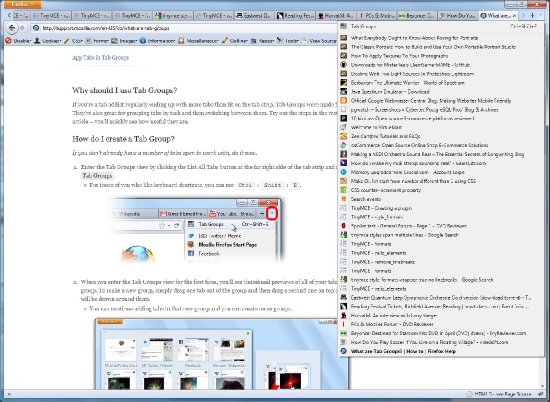
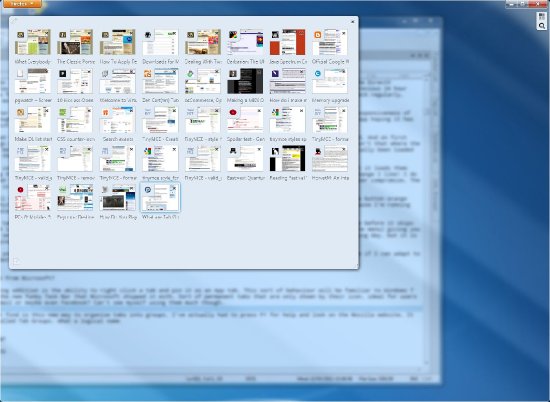
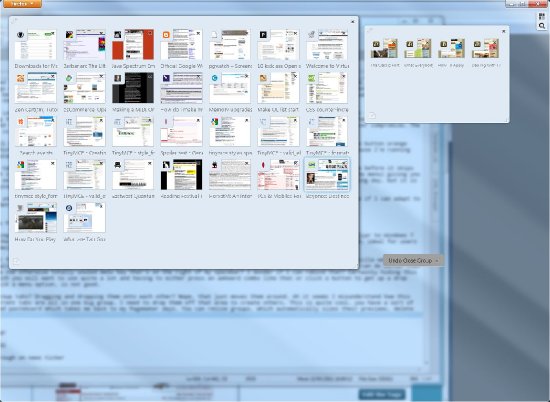
Your Opinions and Comments
Be the first to post a comment!