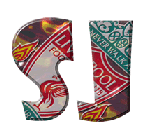anyone know how to resolve SD card problems?
Essentially my Samsung has a Micro SD card in it... today it just seems to have disappeared?
Its still physically there... I have taken it out and re-seated it...
I have also attached the phone to the computer... all it recognises is Phone?
I have placed it in the microcard adapter, and the computer doesn't seem to recognise its been installed.
The card literally has a few hundred irreplaceable photos on it...
Any ideas? The card is only about a month old...
Wish I could give you some hope, or good news. If multiple devices can't recognise it, there is a high chance it's died an unrecoverable death. :/
Your only two hopes are that your Samsung phone (presume its a phone and not a camera) was backing up your photos to the cloud (either google drive or some other alternative)...
...or that just leaving the card on its lonesome for a long period of time magically renders it back to life for long enough to rescue the data off of it.
Out of curiosity, what brand and capacity is it? How old is it? And where did you get it from?
Editor
DVD REVIEWER
MYREVIEWER.COM
My Flickr Photostream
Bought off Fleabay about a month back, 64GB, was sold a Sandisk... but looking at it may be unbranded?
Fingers crossed the Christmas elves work their magic and it resurrects itself?
The most important photos I had backed up to a Freecom hard drive... normally do it every month or so, just annoyed had done a Santa visit yesterday and lost about 50+ pictures 

There is a high chance that it was a fake 64gb card, and once you exceeded its actual capacity (probably 8gb) it corrupted itself beyond repair. :/
I got one a few months ago, 32gb branded Samsung from ebay but it was a fake even though it had a holographic thingy on it.
When you buy a replacement, there is a handy utility you can run that will test the true capacity of it. What a device detects it as may not actually be what it is, as they swap the firmware on it for a larger capacity so you don't notice until its too late. :(
Editor
DVD REVIEWER
MYREVIEWER.COM
My Flickr Photostream
thread here about it :(
http://red.myreviewer.com/Forums/Television/t879461/Fake-Britain-memory-sticks/page1
ZAR have a free image recovery programme but I guess it still needs to be able to see the card:
http://www.z-a-recovery.com/
RIP Julie & Maisie
Steer clear of ebay to be honest and go with somewhere like Amazon. Not completely unheard of but far less likely to be fake.
Ste
We will pay the price but we will not count the cost..